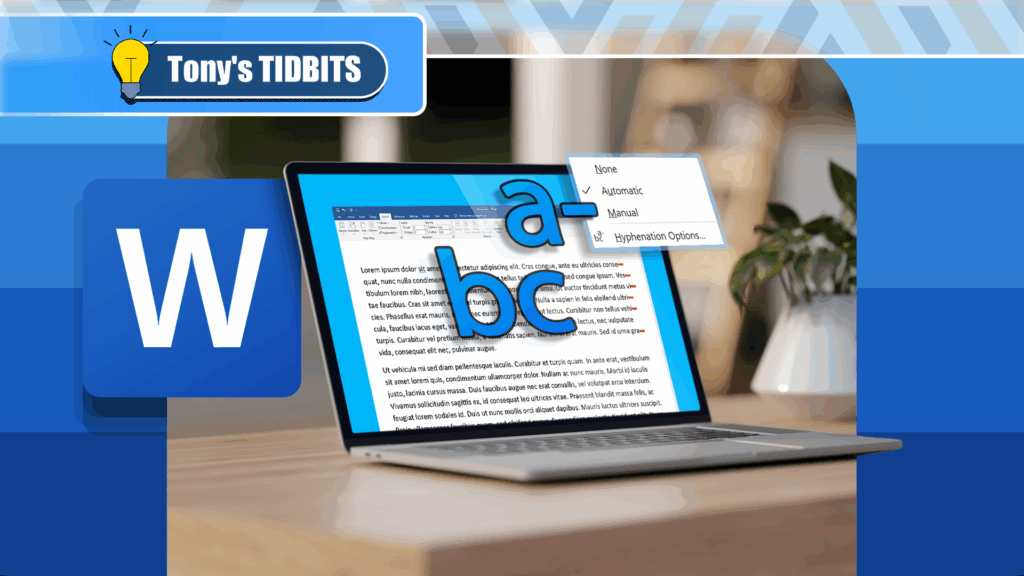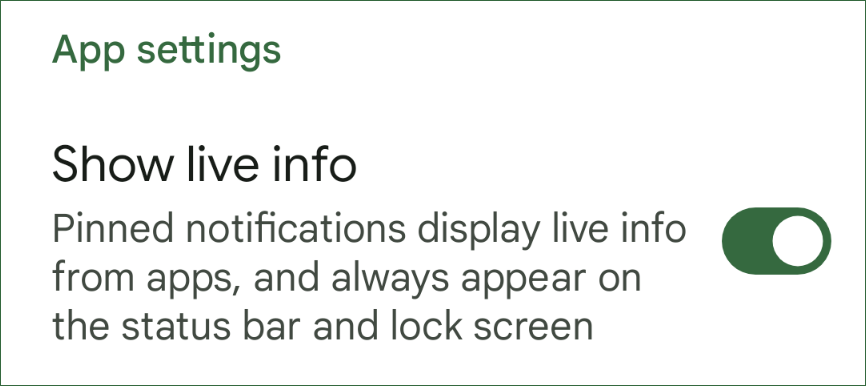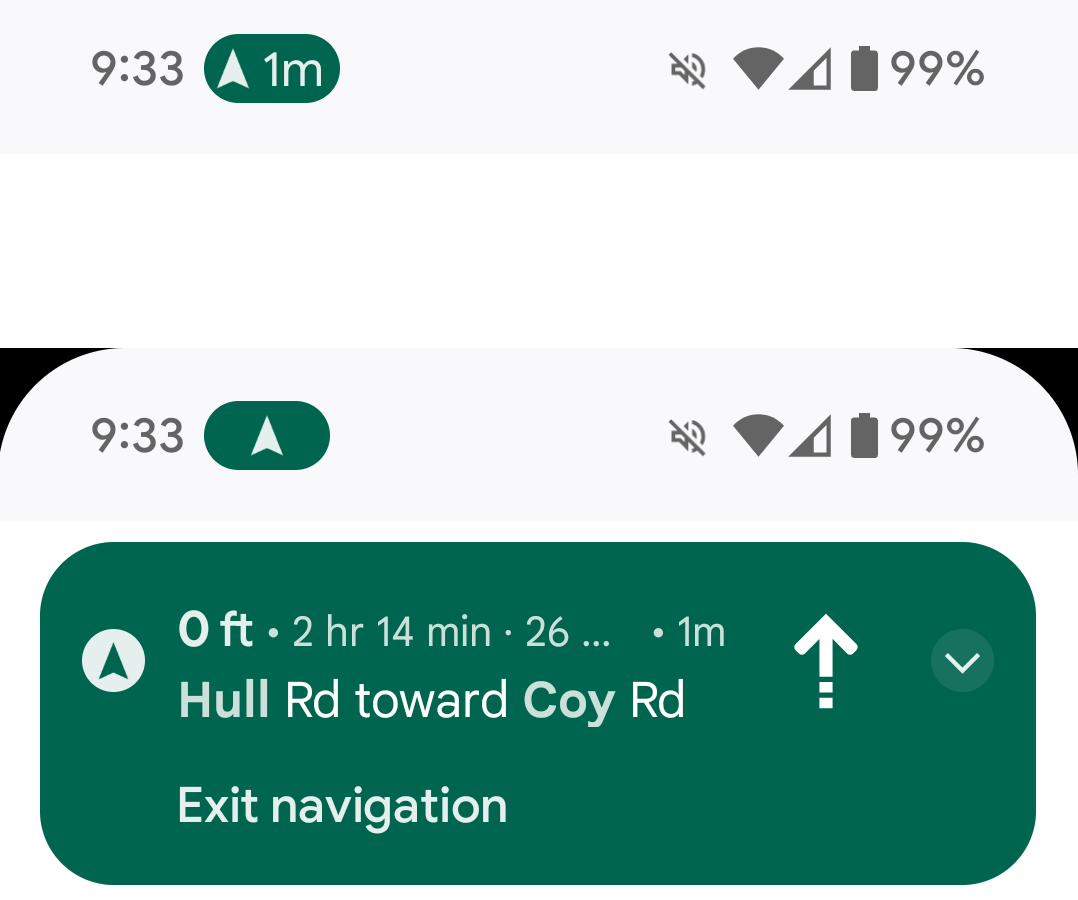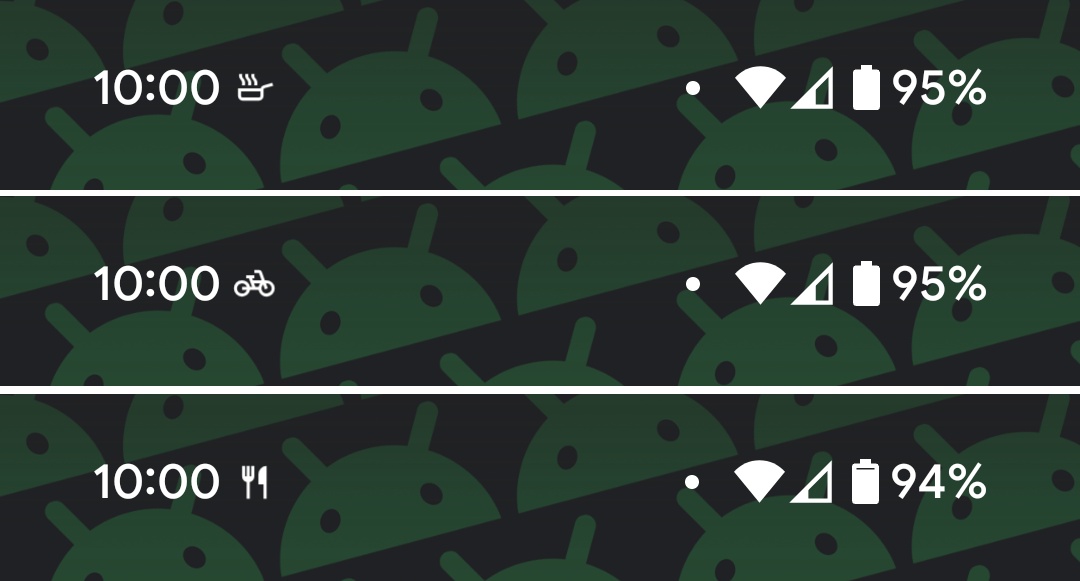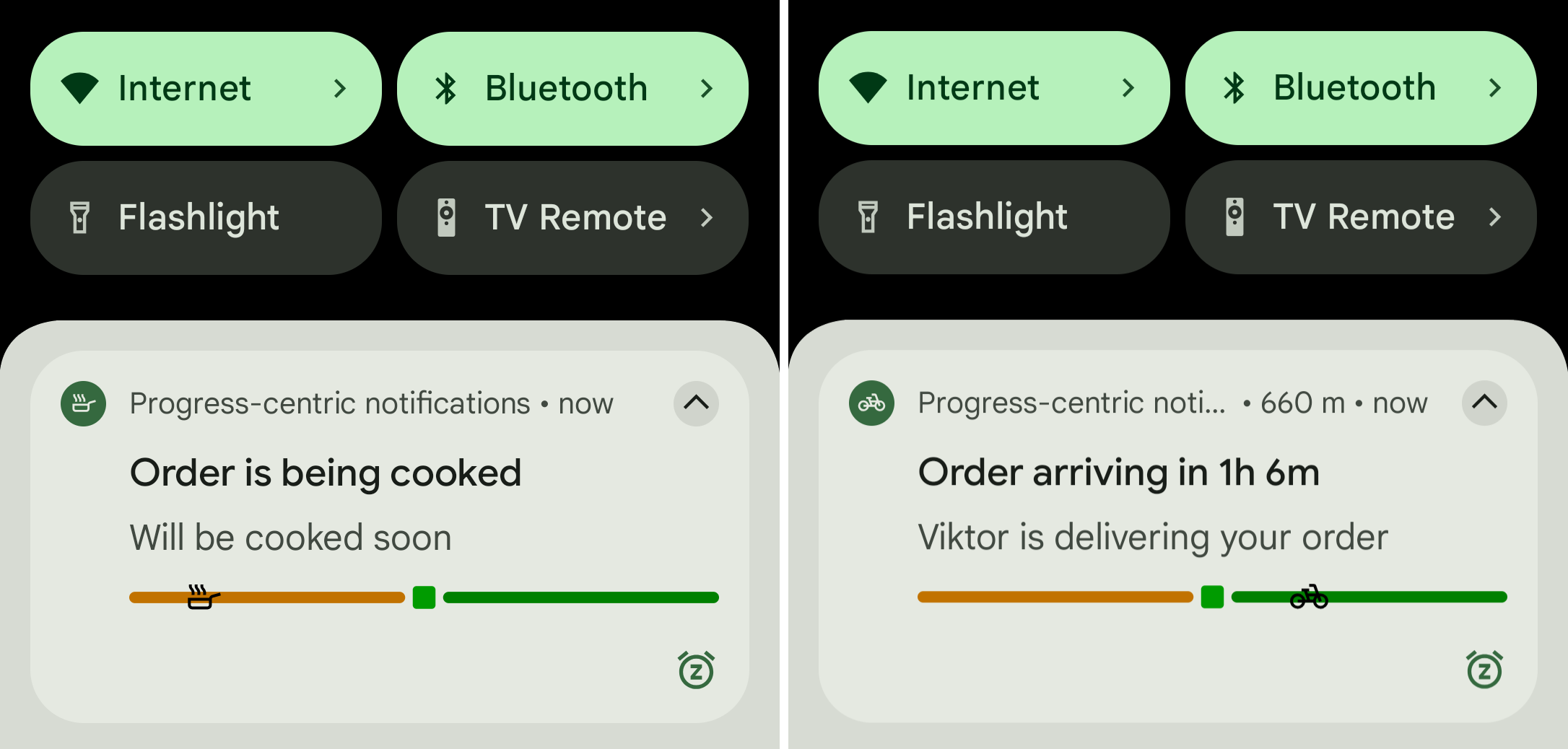This Is What Live Update Notifications in Android 16 Look Like
Android
Quick Links
-
What are Live Updates on Android?
-
Live Info Notifications in Android 16 Beta 2.1
-
A Work in Progress
Android 16 is right on schedule for an early release this Summer, and one of the most notable new features is called “Progress-centric Notifications.” This is Android’s version of Live Activities on iPhone–here’s how it looks.
What are Live Updates on Android?
“Progress-centric Notifications”–also known as “Live Updates” or “Live Info”–are special notifications that can update in real-time for ongoing activities. The obvious use-case for this is things like Doordash orders, Uber rides, and Google Map navigation.
Live Update notifications can be present in a couple of different ways. The first is with a progress bar on the notification card you see when pulling down the notification shade. The progress of a food order, for example. The icon in the status bar can change as the information on the card is updated as well.
The second way is with “chips” in the status bar. A “chip” is essentially a tiny widget in the status bar with real-time information. So, instead of just seeing the Google Maps icon in the status bar when navigation is running, you can see information about your next step.
Live Update notifications take priority over all other notifications. When a Live Update chip is active in the status bar, that’s all you can see. All the other notification icons are hidden–including “Priority” notifications. Any app that creates ongoing notifications will have Live Updates enabled by default.
Live Info Notifications in Android 16 Beta 2.1
With the release of Android 16 Beta 2.1 last week, Live Updates became available to try out without any background tinkering required. Google Maps is the first app to support Live Updates, and we can also use a test app made by developer Viktor Mykhailiv to see what it might look like for a food delivery app.
When an app has the ability to do LIve Updates, you’ll see an option on the app’s information page in the system settings called “Show Live Info.” This should be enabled by default for any app that creates ongoing notifications.
Let’s take a look at how Google Maps uses Live Updates for real-time navigation instructions. In order to get the live info chip to appear in the status bar, you need to leave the navigation screen and make sure the Google Maps picture-in-picture window is closed. You’ll see something like the screenshots below.
The top screenshot shows what you see passively–it shows how much time until your next move. The bottom screenshot is the heads-up pop-up that appears on top of whatever you’re doing when you tap the chip. Pre-Android 16, you only get to see the Maps navigation icon, and you need to pull down the notifications for more information about your next step. This is a definite improvement, allowing you to see helpful information without interacting with the screen.
Now, we’ll take a peek at the test app that demonstrates how a food delivery app might use Live Updates. First, the icon in the status bar changes to indicate the current status of your order. In the screenshots below, you can see it go from “Cooking” (steaming dish) to “Delivering” (bike) to “Delivered” (cutlery).
When you swipe down to expand the notifications, that information is displayed on a progress bar. Below, you can see how the “Cooking” icon appears in the orange area of the bar; then the “Delivering” icon moves to the green end. The icon moves smoothly along the bar in real time.
This is particularly useful because it saves you from needing to open an app to check progress. Food delivery is an obvious use, as we can see, but it would be great for waiting for your rideshare or bus as well.
A Work in Progress
Live Update notifications are looking pretty good already, but there’s still work to be done. For example, they currently don’t appear on the always-on display any differently than a normal notification. That is expected behavior that isn’t quite working yet.
Despite being somewhat late to the party on this feature that Apple implemented a couple of years ago, it makes a lot of sense for Android. Notifications have always been a core strength of Android. They’ve sneakily changed quite a bit over the years, but the core functionality has remained. This is yet another solid step in the evolution.We look forward to seeing how many apps take advantage of it when Android 16 is released to the public this June.

Related
Android Is Officially Getting Lock Screen Widgets (Again)
We’re in the middle of finding out what exactly will be coming with the release of Android 16 this Summer. The latest addition is a feature that hasn’t been officially available on Android devices for over a decade: lock screen widgets.