With PUBG and Fortnite dominating the gaming scene, other companies are making royale-themed games to get in on the trend. Futureplay is no different, as they’ve soft launched Battlelands Royale in Finland, Poland and Ukraine to iron out bugs before its worldwide debut. If you don’t live in one of those countries, you can try this game right now with a quick workaround.
Much like PUBG, Battlelands Royale follows the same tried and true recipe of parachuting, looting weapons and gear, and eliminating other players — all while struggling to stay out of the ever-shrinking storm radius. But that’s where the similarities end, as Battlelands Royale focuses more on a faster paced top-down gameplay that pits up to 24 players in five-minute matches.

In addition, Battlelands Royale lets you choose exactly where you want to drop your parachute on its smaller maps, unlike PUBG which gives you a more generalized area. All that constant battling, of course, gives you the ability to level up your avatar and rewards you with custom outfits that you can unlock as you progress.
- Don’t Miss: Play Brawl Stars by Supercell on Your iPhone Right Now
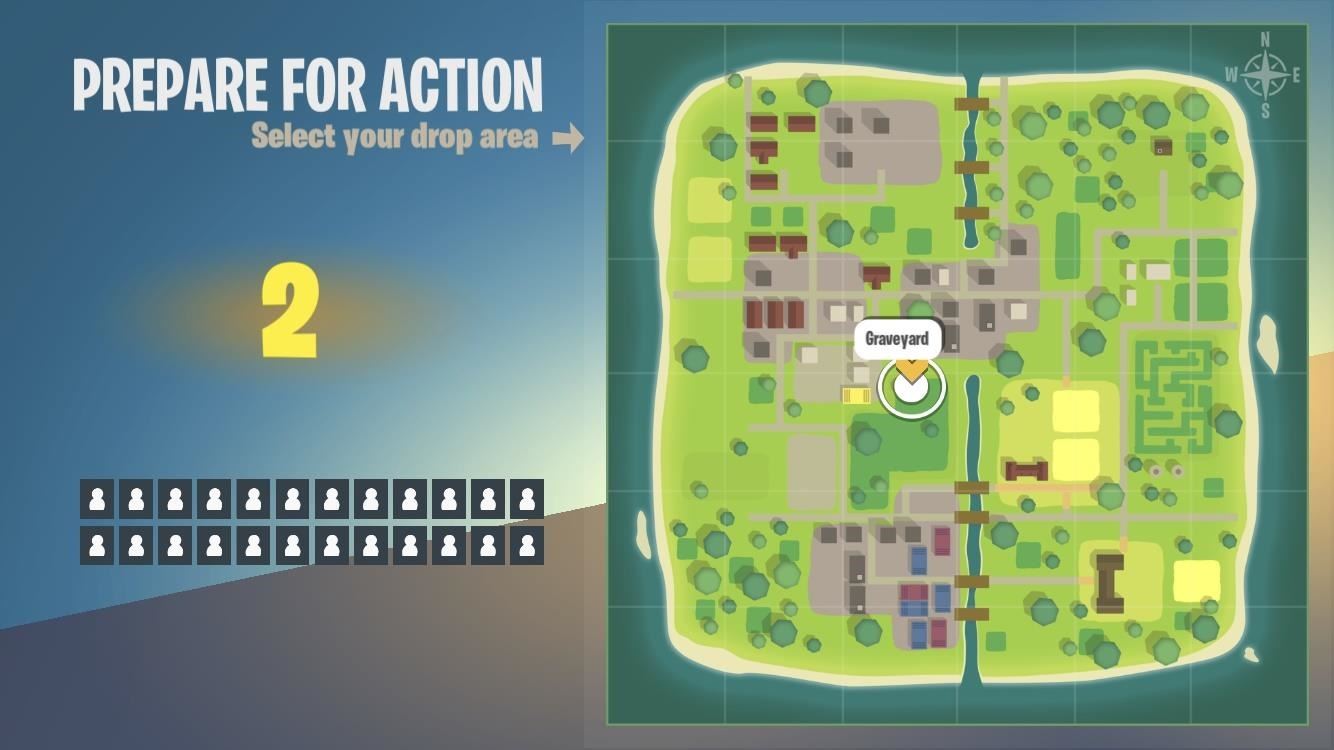
Download & Install Battlelands Royale
Battlelands Royale will work on any iPhone running iOS 9.0 or higher. Since the game is only available in Finland, Poland and Ukraine, you’ll need to create a Apple ID based in one of those countries listed before you can download the game.
Fortunately, creating an App Store login for another country couldn’t be easier — simply sign up for a new Apple ID using a valid email account and a realistic home address for either Poland or Ukraine. After that, sign into your iOS device using your newly-created spoof account. For more help with this part of the process, check out the following guide.
Once you’ve set up a Polish or Ukrainian App Store account, installing the game will be the same exact process as installing any other app. So either head to the App Store and search for Battlelands Royale to download it, or tap one of the following links from your iOS device.

Because of its soft-launched status, Battlelands Royale may have a few bugs. In our testing, however, the game ran perfectly fine on an iPhone 8, iPhone SE, and iPad Pro that were all on iOS 11.2.2. Are you enjoying Battlelands Royale as much as we are? Let us know by posting in the comment section below.
Just updated your iPhone? You’ll find new emoji, enhanced security, podcast transcripts, Apple Cash virtual numbers, and other useful features. There are even new additions hidden within Safari. Find out what’s new and changed on your iPhone with the iOS 17.4 update.
“Hey there, just a heads-up: We’re part of the Amazon affiliate program, so when you buy through links on our site, we may earn a small commission. But don’t worry, it doesn’t cost you anything extra and helps us keep the lights on. Thanks for your support!”











