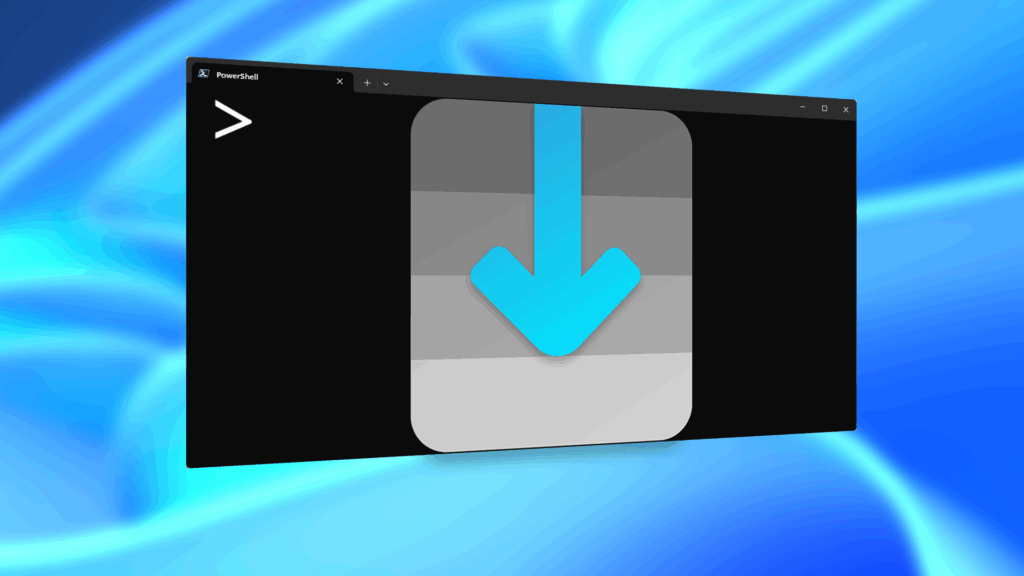You’re scrolling wrong. Kind of a weird accusation, isn’t it? But you are. If you’re still scrolling through long pages on your iPhone swipe after swipe, you’re simply wasting time. There’s a much faster way to get to where you want to be, whether that’s on a lengthy webpage, long conversation in Messages, or multipage document.
In iOS 13, the scroll bar that appears on the right side of the display is now interactive. That means you can actually grab the bar when it shows up, and drag it up and down with lightning speed. When you’ve successfully selected the scroll bar, it will both get larger and produce haptic feedback. From there, simply scroll as fast as you’d like in either direction.
- Don’t Miss: The 200+ Best, Hidden & Most Exciting New Changes for iPhone
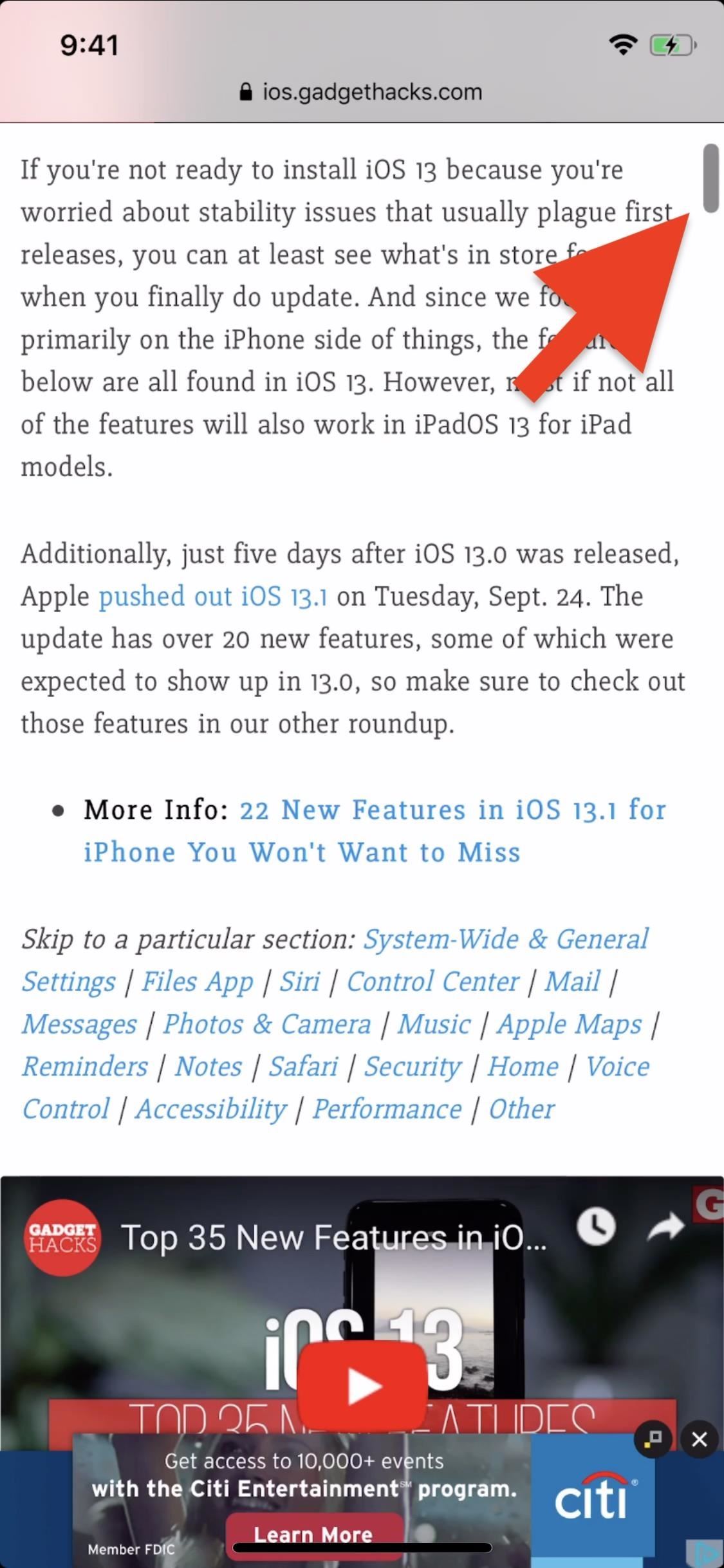
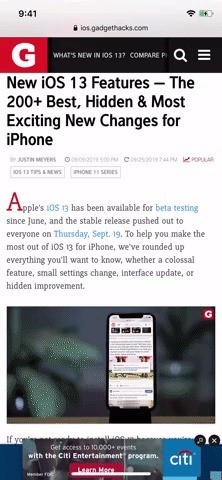
Once you try out the new scrolling method, it’s tough to go back to the old ways. Swiping like a madman gets stale pretty quick, especially when a simple tap-and-hold then drag takes a fraction of the time to complete. Try the new scroll bar out in Safari, in Settings (like on the first page), Pages, the App Store, Shortcuts, Notes, and other apps where the scroll bar appears.
Just updated your iPhone? You’ll find new emoji, enhanced security, podcast transcripts, Apple Cash virtual numbers, and other useful features. There are even new additions hidden within Safari. Find out what’s new and changed on your iPhone with the iOS 17.4 update.
“Hey there, just a heads-up: We’re part of the Amazon affiliate program, so when you buy through links on our site, we may earn a small commission. But don’t worry, it doesn’t cost you anything extra and helps us keep the lights on. Thanks for your support!”