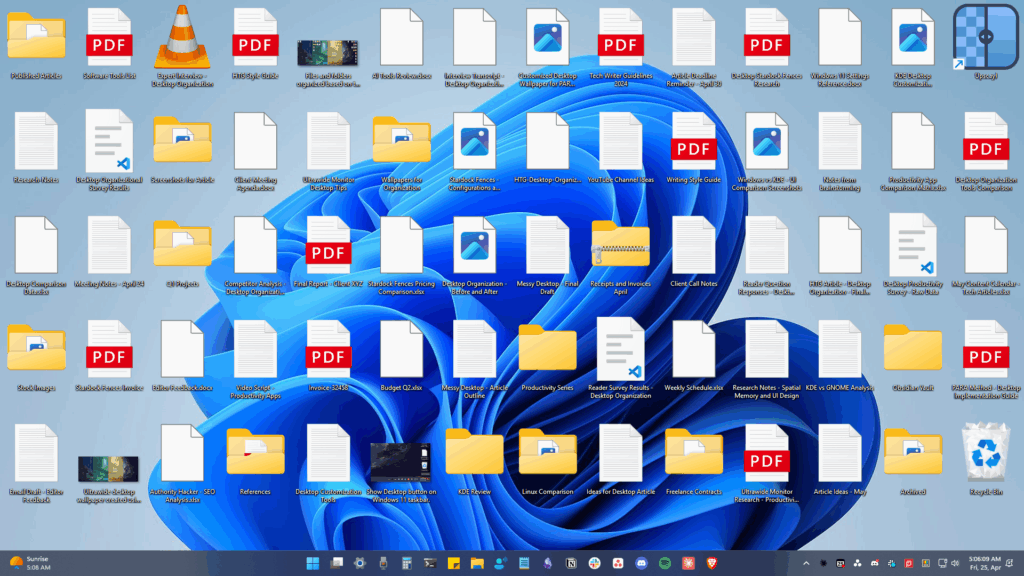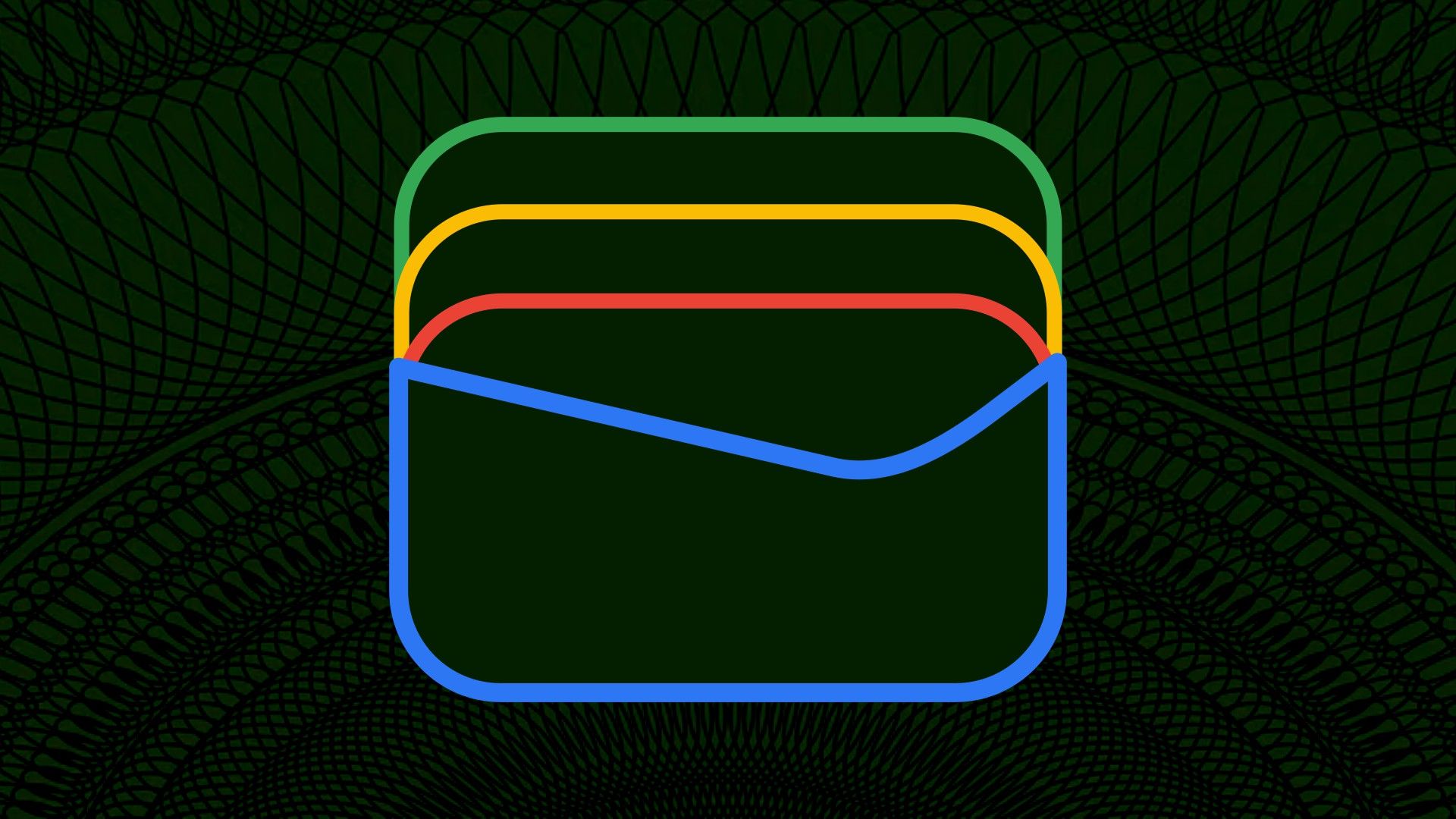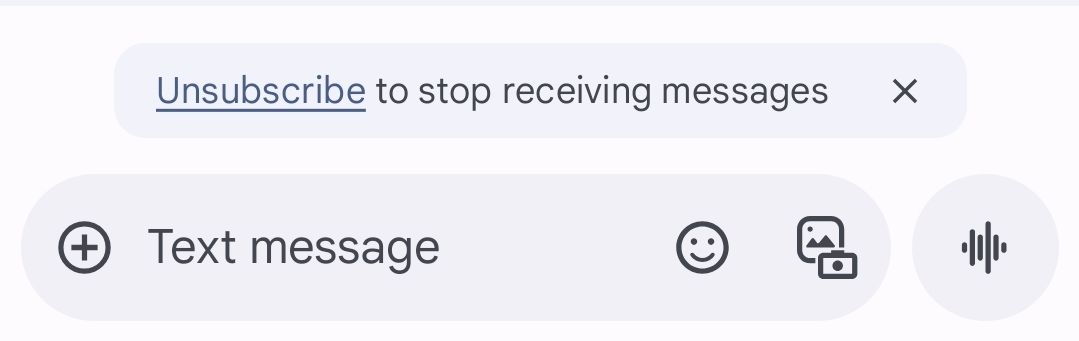Google Messages Just Made It Easier to Get Rid of Spam
Summary
- Google Messages now has an “unsubscribe” button to easily stop receiving unwanted messages.
- The Unsubscribe button offers options like “Not signed up,” “Spam,” and “Report this sender.”
- This Google Messages update aims to reduce unwanted messages and improve the user experience.
The next time you open Google Messages and find a spam text from a business or some other junk, you’ll have an easy way to get rid of it. Google is now rolling out a straightforward “unsubscribe” button that’ll instantly cut down on those unwanted messages.
Does it ever feel like the flood of spam, scams, and promotional texts is impossible to curb? Figuring out where they’re coming from, signing in, and unsubscribing is extremely time-consuming. Last month, we learned that Google was working on a fix, and now it’s finally available to everyone.
The latest version of the Google Messages app that’s rolling out to users has finally enabled this feature beyond the beta channel. Now, whenever you get an unwanted SMS text or RCS message from a group or business, you’ll see a message that reads: “Unsubscribe to stop receiving messages” button at the bottom of the text thread. Here’s a preview of what it looks like.
Once you tap the Unsubscribe link in Google Messages, you’ll get a pop-up with a few more questions. It’ll ask you why you’d like to unsubscribe, and those options include: Not signed up, Too many messages, No longer interested, Spam, or Other. If you select spam, there’s even an option to “Report this sender,” although who knows if that’ll actually do anything.
The system is pretty straightforward. All that really happens is Google Messages replies for you with “STOP,” signaling you’d like to be removed from that SMS/MMS/RCS text list. As we all know, that’s not a complete solution, but it’s better than nothing. You can do it yourself whenever you get this type of message, but for those who don’t know about it, the unsubscribe button is a quick and easy solution.
Google says this new tool is available now and can stop RCS messages from businesses in the United States, Brazil, France, Germany, India, Mexico, Spain, and the UK. Then, regular SMS or MMS will stop all those messages in the U.S. from short 5-6 digit phone numbers. Keep in mind that this might not work every time, but it’s better than nothing.
At the end of the day, this is a nice little change that could help everyone reduce the number of political, business, or unwanted messages. In March, Google Messages received an update to fix image and video sending, making sending and receiving content easier, better, and faster. Then, at the end of April, Google introduced a new sensitive content warning blur feature and started testing real-time location sharing in the app. All that is to say, your Google Messages experience is slowly but surely getting better on Android.
Make sure you’re using the latest version of the Google Messages app and try it the next time you get a spam message.
Source: 9to5Google