ChatGPT is undoubtedly the best AI chatbot out there, used by millions of users today. However, do you know it has a feature called ‘Deep Research’?
What is Deep Research on ChatGPT?
ChatGPT’s ‘Deep Research’ is a feature which is previously availably only to the Plus subscribers. However, it’s now available even on the free accounts, but with limited use.
It’s an agent that uses reasoning to synthesize large amounts of online information and complete multi-step research tasks for you.
So, basically, this feature automatically browse the web for you, gather information from multiple sources, and generate an easy to understand reports for your complex topics.
How to Use Deep Research on ChatGPT?
Deep Research is already a part of ChatGPT. But it has some limitations. We’ll cover the limitations later in the article.
First, let’s know how to use the Deep Research tool of ChatGPT.
1. To get started, launch ChatGPT’s web version on your PC.
2. Enter the text prompt (topic) on which you want to perform a Deep Research. For example, here i want to know about the Almonds.
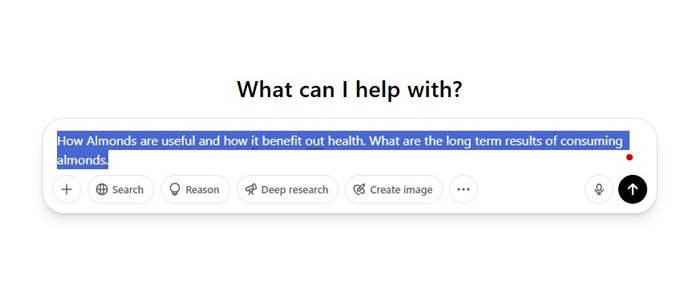
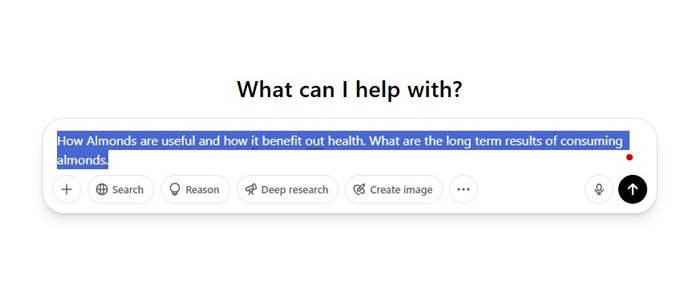
3. Once you have entered the text prompt, click the Deep Research option.
4. ChatGPT will come up with a summary. If you’re okay with it, you can ask it to do deep research.
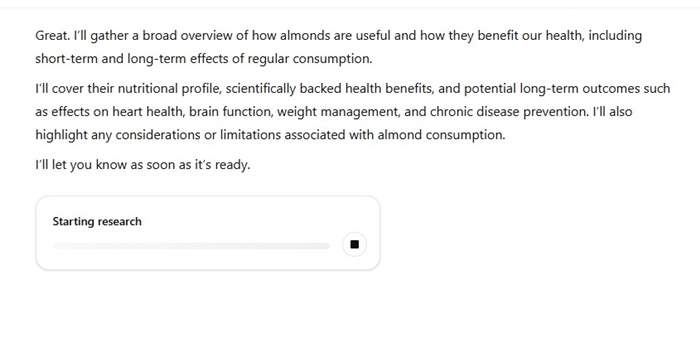
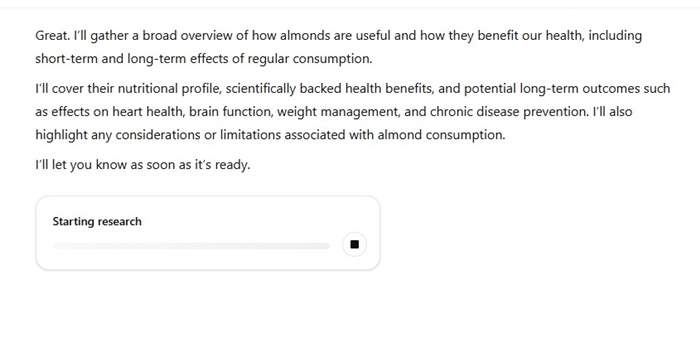
5. ChatGPT will start the deep research. You need to wait for a few minutes. Sometimes, the Deep Research can take up to 30 minutes. So, be patient.
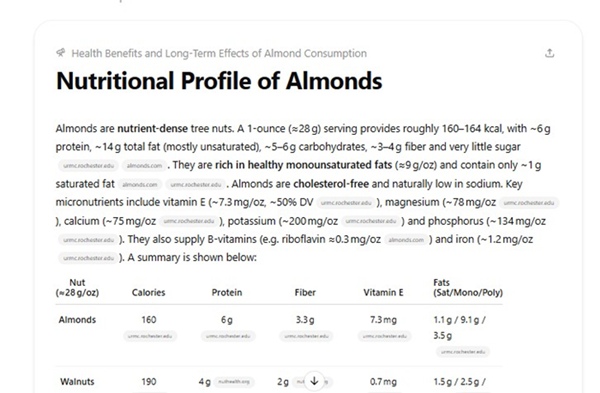
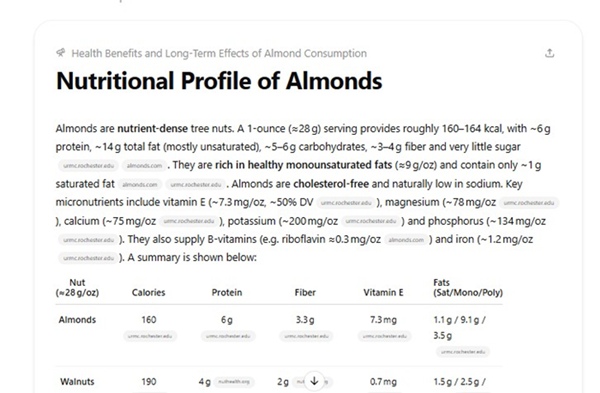
Limitations of ChatGPT’s Deep Research
While the Deep Research feature is available to all users, it comes with a few limitations. Free users get only 5 Deep Research queries per month.
Plus, Team, Enterprise, and Edu users receive 25 queries per month, while Pro users get up to 250.
Once you reach your limit for the full version, your queries will automatically switch to the lightweight version.
This guide explains how to use the ChatGPT deep research tool. If you need more help with this topic, let us know in the comments. Also, if you find this guide helpful, don’t forget to share it with your friends.
“Hey there! Just so you know, we’re an Amazon affiliate. This means if you buy something through our links, we may earn a small commission. It doesn’t cost you extra and helps keep our lights on. Thanks for supporting us!”









