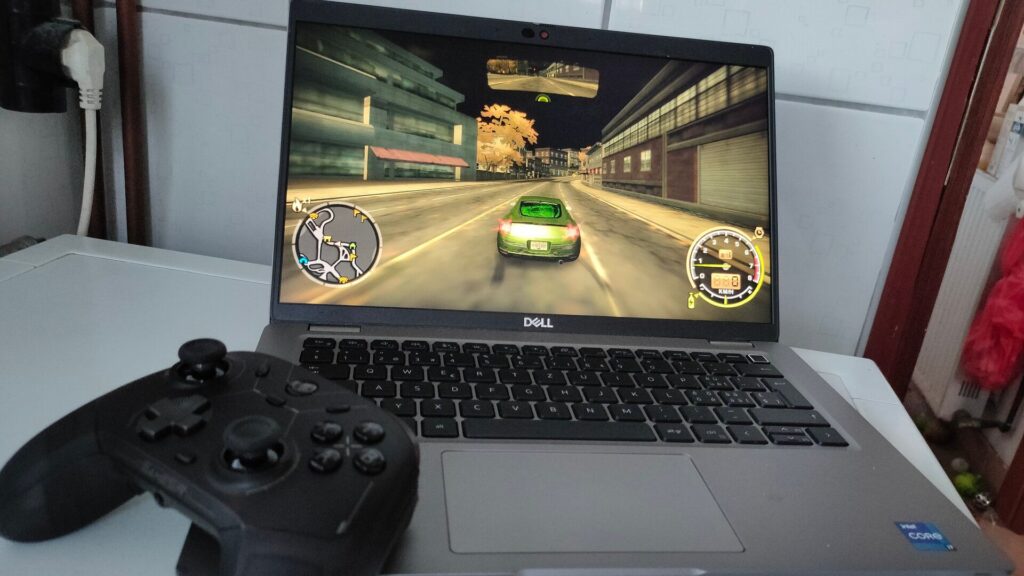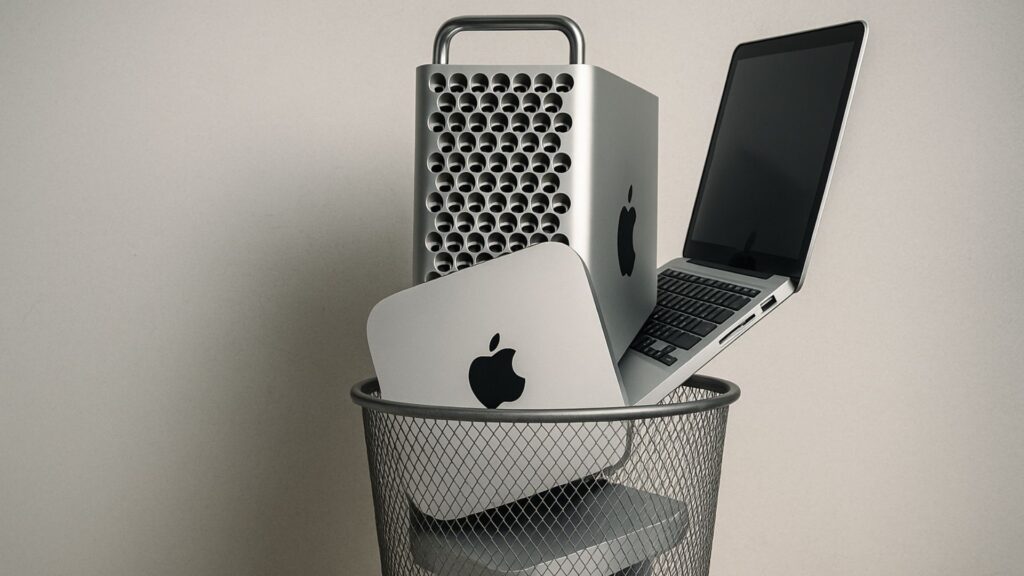A few months ago, ChatGPT made its way to WhatsApp. Perplexity AI, the popular AI chatbot, has also arrived on the instant messaging app.
Perplexity CEO Aravind Srinivas officially announced on X (formerly Twitter) that WhatsApp users can now access the Perplexity assistant through the app.
Perplexity AI chatbot comes to WhatsApp
Aravind Srinivas, Co-founder and CEO of Perplexity AI, took X to announce that the Perplexity AI chatbot is now available directly through WhatsApp.
With the WhatsApp Integration, Perplexity eliminates the need for sign-ups or logins and downloading another app, making access to the AI assistant faster and easy.
If you used to be a Perplexity user, you can now have direct access to the AI chatbot right from WhatsApp. Through WhatsApp, you can ask questions, conduct research, summarize large texts, and create custom AI images.
How to use the Perplexity AI chatbot on WhatsApp?
You can have access to the Perplexity AI from WhatsApp just by saving a number. Here’s what you need to do.
1. Open the Phone or Contacts app on your phone and save the given number. You can save the number with any name.
+1 (833) 436-3285
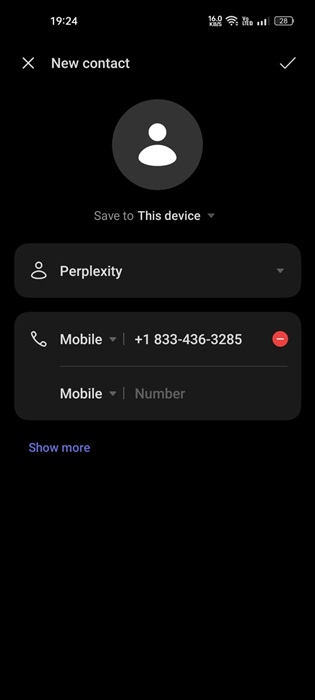
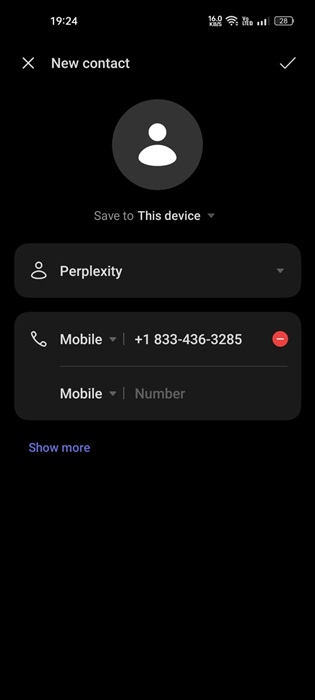
2. Now open the Google Play Store or Apple App Store and update the WhatsApp app.
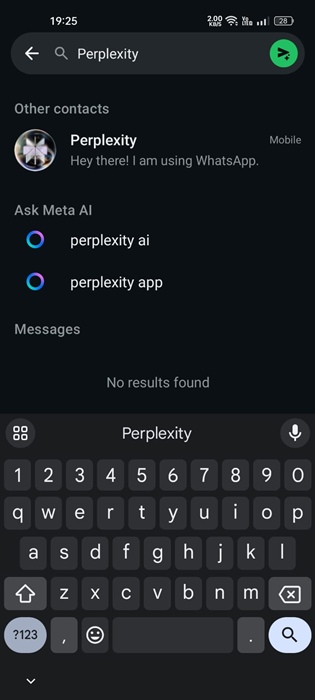
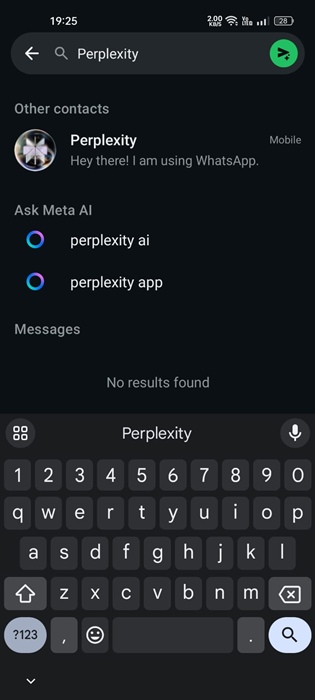
4. If the number doesn’t appear, type the number in the search bar and initiate a chat by clicking on Perplexity’s name.
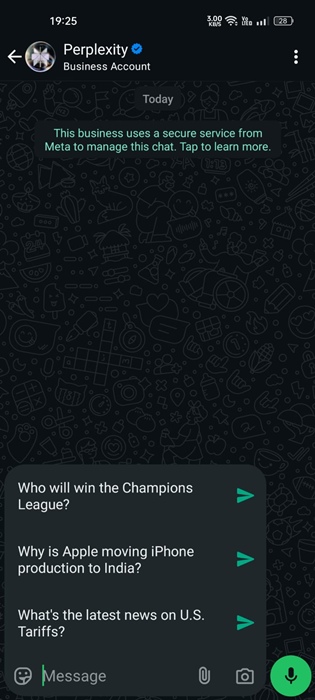
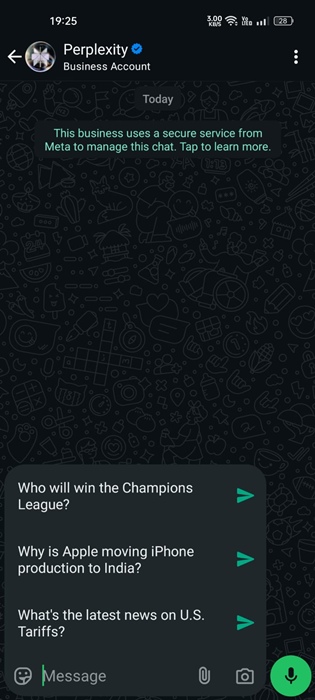
I’ve used the Perplexity AI chatbot on WhatsApp for a while now. While it’s an easier way to access AI, the chat response time is very slow. Also, its image generation abilities and handling of complex topics need a lot of refinement.
This guide explains how to use Perplexity AI on WhatsApp. If you need more help with this topic, let us know in the comments. Also, if you find this guide helpful, don’t forget to share it with your friends.
“Hey there! Just so you know, we’re an Amazon affiliate. This means if you buy something through our links, we may earn a small commission. It doesn’t cost you extra and helps keep our lights on. Thanks for supporting us!”