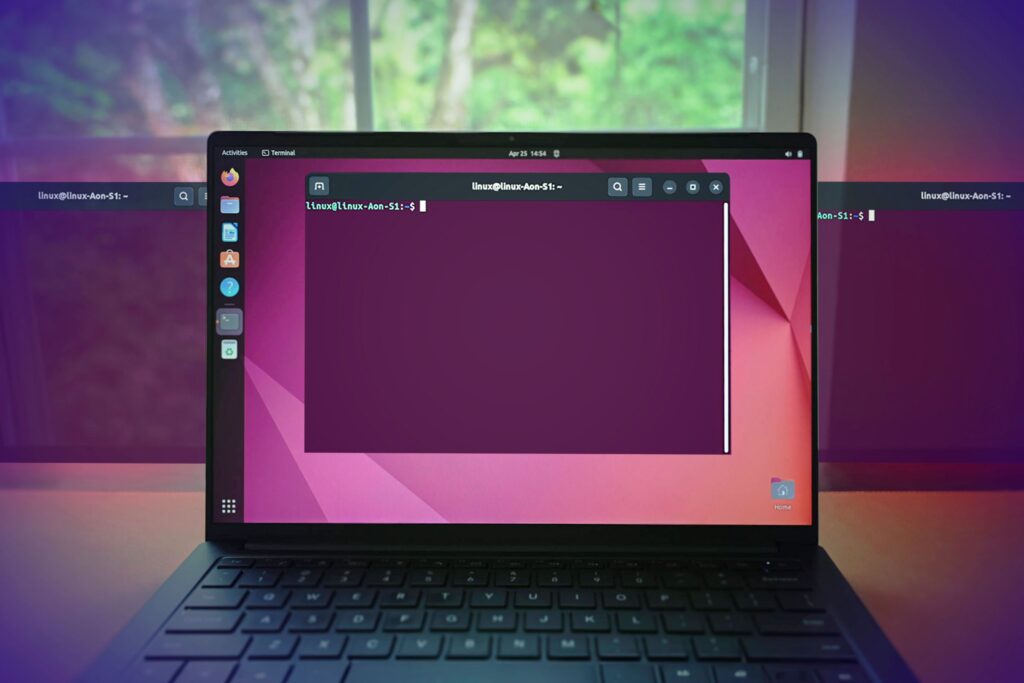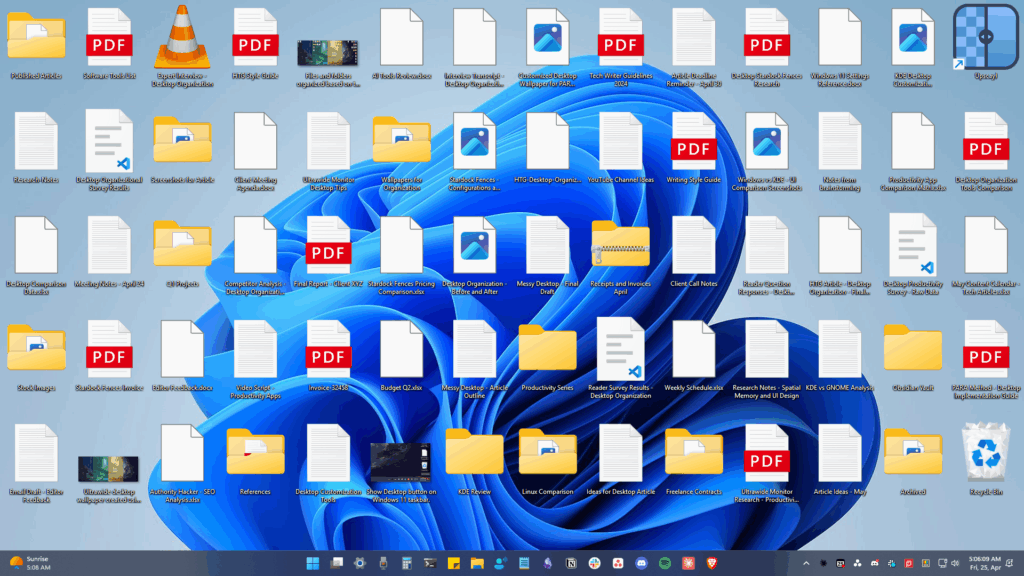I’d Buy This Mac Mini Hub (Even Though I Don’t Need Its USB-A Ports)
Mac
Summary
- Satechi Mac Mini Hub adds three USB-A ports for legacy connections, though these aren’t designed for charging devices.
- The design includes a hidden storage option and easy access to the power button.
- Consider competing products for more versatile options at a lower price.
The Satechi Mac Mini M4 Stand & Hub perfectly fits beneath Apple’s smallest desktop computer adding more front ports and a hidden drive for extra storage. It’s an ideal design for people who need access to USB-A, or, in my case, just want an Apple-like SSD exclosure.


Satechi Mac Mini M4 Stand & Hub
This sleek, aluminum hub complements the Mac Mini perfectly. Featuring three USB-A ports, an SD card slot, an SSD enclosure, and an integrated USB-C host cable, the Satechi Mac Mini M4 Stand & Hub is an ideal companion for your Mac Mini.
- Tailored fit with matching metal color
- Better access to Mac Mini’s power button
- Front access to USB-A ports
- Fewer total ports than previous Stand & Hub
- Design won’t work if you move away from a Mac Mini
See at Satechi

See Our Process
How We Test and Review Products at How-To Geek
We go hands-on with every product to ensure it’s worth your time and money.
Price and Availability
The Mac Mini M4 Stand & Hub is available to pre-order now for $99.99 with the unit shipping at the end of March in limited quantities.
Specifications
- Connection
-
USB-C
- Ports
-
USB-A, SD Card, M.2 NVMe SSD
- USB-C Power Delivery
-
USB-C 3.2 Gen 2 (host cable)
- Weight
-
6.8 oz (192g)
- Dimensions
-
0.81 x 5 x 5in
There Are Two Main Appeals of This Mac Mini Hub
Before 2024, the Mac Mini had a decent array of ports: four USB (two C and two A), Ethernet, HDMI, and 3.5mm for audio. The problem wasn’t the kind of slots, but that they were all on the back of the computer.
Satechi’s original Stand & Hub fixed this issue and let people connect cables in the front without needing to reach behind the computer each time. That first hub was a hit, so it makes sense the company would be back with a new device for the Mac Mini’s updated form factor.
The 2024 Mac Mini doesn’t have the same issue as the old one. The M4 Mini adds front port access and a fifth USB-C port.
Satechi offers some utility this time around by bringing back the USB-A ports—three of them to be exact. There’s also an SD Card reader and an M.2 NVMe SSD slot for added convenience. With three of the five ports being USB-A, it’s hard to see those legacy ports as anything but the primary appeal.
Then, to a lesser degree, the hidden storage enclosure is a nice draw. The tightly tailored design brings up the rear as a reason to buy this hub.
Personally, I would have a hard time justifying this purchase. I tend to live on the cutting edge and ditched USB-A long ago. I even had a hard time finding a USB-A device or cable to use with the front ports. I was able to find a USB-A flash drive and a wired keyboard to put the hub through some paces.
The specs are straightforward and fairly impressive overall. Two USB-A ports can handle up to 10Gbps and the third one can do 480Mbps. The SD Card reader can do up to 312MB/s. These are all labeled so you won’t forget which is which.
Interestingly, I do have a need for the card slot, but it’s debatable if it’s faster to take the SD Card out of my camera or use a USB-C cable to get photos off of the camera.
The M.2 NVMe SSD enclosure supports 2230, 2242, 2260, and 2280 sizes and is capable of up to 10Gbps. I plugged in a 128GB drive and loaded it up with some redundant backups. That part performed as expected.
While the specs are good, there are a few caveats. Satechi highlights:
- The USB-A ports are not designed for charging.
- The ports are not compatible with Apple’s USB SuperDrive (or other CD readers).
- A wired keyboard or mouse should connect to the USB 2.0 port.
- Only one SSD should be connected through the hub (either in the enclosure or through a port).
There are some interesting considerations here, but probably no dealbreakers. Nothing from the list impeded my day-to-day use.
The Design Itself Is a Feature
The most noticeable design aspect is that the Mac Mini sits neatly on top. However, the best design quality might be the carved-out area in the back for better access to the power button.
When the new Mini launched, there was a minor controversy about how the power button was underneath the computer. Before using the Satechi stand, I only turned on and off my Mini three or four times. Having quick access to the power button is not critical.
But if it’s important to you, the power button is much easier to reach when using the Stand & Hub. This is a nice feature, but not a reason to buy the product.
Consider the Competition and Form Factor
For somewhere in the range of $50 you can get a multi-port USB-C hub to connect to your Mac Mini that will give you 10Gbps USB-A ports. The specifics vary, but there are plenty of options from reputable brands out there.
If you want a hub with room for an SSD you can find those for under $100 too. Some will even include Ethernet and a host of other ports.
You can find other hubs for less money, plus most are more versatile in their form factor. The Mac Mini M4 Stand & Hub is tied to this specific computer. It will work with a MacBook, but it’ll be awkwardly placed next to it.
Of course, few others are designed precisely to look like they are part of the computer. That’s the trade-off. The good news is that, compared to the competition, there’s not much of an “Apple Tax” for the aesthetic.
If you switch computers every few years, there is the risk of spending $100 on this product only to be unable to use it. You can still use the previous Stand & Hub version with the new computer if you really want to, but it would look silly. This hub is a purpose-built product for better or worse.
Should You Buy the Satechi Mac Mini M4 Stand & Hub?
After living with the Satechi Mac Mini M4 Stand & Hub I found it to be as good as I expected. It blends in nicely and adds a ton of convenience or just a little bit, depending on your specific port needs.
The crux of the product really hinges on whether you need USB-A ports. And to a lesser degree, if you want an integrated external storage solution.
I don’t have any USB-A cables lingering in my life and would be willing to bet that a lot of people upgrading to the newest Mac Mini in 2025, probably don’t either. Still, despite the limited need, I found the way the stand hides an SSD to be charming—and kept my desk clutter-free.
So, while I wouldn’t say the Stand & Hub is a necessity, I do like what it offers and how it works. It’s probably worth the splurge for most people considering it.


Satechi Mac Mini M4 Stand & Hub
This sleek, aluminum hub complements the Mac Mini perfectly. Featuring three USB-A ports, an SD card slot, an SSD enclosure, and an integrated USB-C host cable, the Satechi Mac Mini M4 Stand & Hub is an ideal companion for your Mac Mini.
See at Satechi