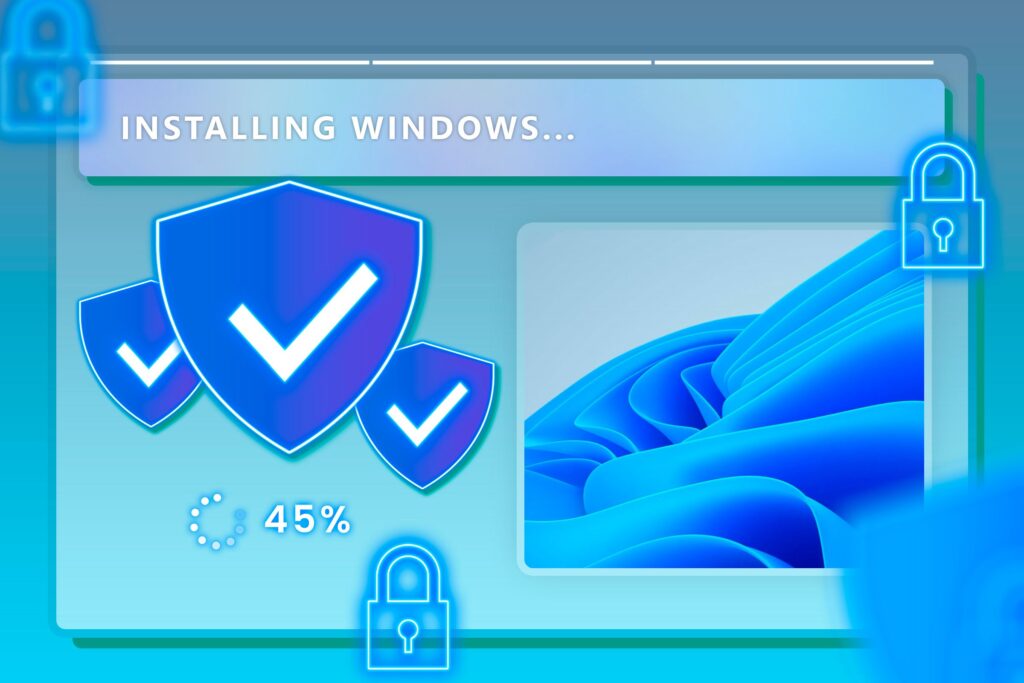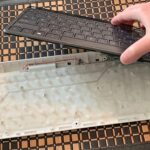The Best NAS Hard Drives of 2024
Windows
A network-attached storage (NAS) system allows multiple users to share and access files from one central place over a network. It’s like having your own private cloud, helping teams work more efficiently while cutting down the need for multiple external hard drives.
-

Seagate Seagate IronWolf Pro 8TB NAS
Best NAS Hard Drive Overall$235 at Amazon -

Western Digital Western Digital Red Plus (8TB)
Best Budget NAS Hard Drive$224 at Amazon -

Seagate IronWolf Pro 20TB
Best High-Capacity NAS Hard Drive$330 at Amazon -

Western Digital 1TB SN700
Best SSD NAS Hard Drive$120 at Amazon
What to Look For in a NAS Hard Drive
First things first, you’ll need a NAS station to house your hard drives. Once you have that sorted out, you’ll need to choose the right hard drives to install. Here’s what to keep in mind.
NAS drives store files on a private network instead of the cloud or separate devices. Think about how many users will need access, where they’ll connect from, and whether you’ll want remote access. While some NAS systems support remote access (letting you access files from anywhere), not all brands offer this feature, and setting it up can require some tech know-how.
Storage capacity is the next key factor to consider. How much storage do you or your team need? The NAS hard drives in this guide range from 1TB to 20TB. 1TB is enough for thousands of photos, but if you have a lot of videos or a lot os users, you may need something bigger.
The workload rate of a NAS hard drive is also important. It measures how much data the hard drive can handle being transferred to and from it for a year. For data-intensive tasks like video editing, the higher, the better, but the pricier it gets.
Lastly, decide whether you want a regular hard drive or SSD. NAS SSDs are typically more powerful, efficient, and noiseless, but they are also more expensive.
Focusing on your storage needs, workload rate, budget, and sticking to reliable brands like SeaGate and Western Digital will ensure a reliable setup for your home or office.
|
How Did We Research |
||
|
Models Evaluated |
Hours Researched |
Reviews Analyzed |
|
10 |
19 |
16 |
How-To Geek’s product recommendations come from the same team of experts that have helped people fix their gadgets over one billion times. We only recommend the best products based on our research and expertise. We never accept payment to endorse or review a product.
Read More »
Best NAS Hard Drive Overall: Seagate IronWolf Pro 8TB
|
Pros |
Cons |
|
Large 8TB storage capacity |
Average workload rate |
|
Reasonably priced |
|
|
Solid speeds and low-noise operation |
|
|
24/7 access with free data recovery |
If you want a reliable, high-performance NAS hard drive, the Seagate IronWolf Pro 8TB is a fantastic choice. It offers excellent performance and plenty of storage at a reasonable price. With 8TB of space, it can handle a huge collection of photos, videos, documents, and more.
This drive is built for speed, with data transfer rates of up to 250MBps and burst rates reaching 6Gbps while running at 7200 RPM. That means quick and smooth transfers with minimal noise, even for larger files.
Seagate backs this drive with a five-year warranty and includes a three-year Rescue Data Recovery Serviceand a management system to manage its health. That means if something goes wrong, you’re covered—whether it’s a hardware issue or accidental file loss.
With a 350TB/year workload rate, this drive is built for busy environments where data is constantly moving. Unless you’re an enterprise-level user with extreme demands, this will more than meet your needs.
It works seamlessly with multi-bay NAS setups, supporting systems with up to 24 bays. Plus, if you need more storage, the IronWolf Pro line goes up to 24TB with a 550TB/year workload rate, which is ideal for heavy-duty users.


Seagate IronWolf Pro 8TB NAS
A great combination of pricing and performance, the Seagate IronWolf Pro is a great option for most users—unless you require a lofty workload rate.
Best Budget NAS Hard Drive: Western Digital 8TB Red Plus
|
Pros |
Cons |
|
Affordable pricing with support for up to eight bays |
Only 180TB/year workload rate |
|
Large 8TB storage for all your stuff |
|
|
Up to 215Mbps and 5640RPM |
|
|
Runs 24/7 with up to three years limited warranty |
Priced at just $147, the Western Digital 8TB Red Plus is an excellent choice for anyone looking to set up a reliable network storage system at home or in a small office. Even if you’re not a tech expert, it’s easy to install and user-friendly, making it a great option for beginners.
This drive offers 8TB of storage, enough for plenty of files, with options for up to 14TB if you need more room. It delivers transfer speeds up to 215MBps and burst rates up to 6Gbps, though it runs at a slightly slower 5640 RPM compared to pricier models. However, this speed will be perfectly fine for most people, especially for everyday use.
One of its standout features is how quietly it operates, which makes it ideal for home setups or other noise-sensitive environments. It’s built to run 24/7 and works great in multi-bay systems, supporting up to eight bays. Plus, Western Digital includes a three-year warranty, so you’re covered if any issues arise.
While the Red Plus doesn’t match the higher workload rate of more premium drives like the IronWolf Pro, its 180TB/year workload rate is still impressive at this price.
That said, it’s better suited for smaller teams or lighter workloads than power users handling massive amounts of data. For the price, though, the Western Digital 8TB Red Plus offers tough to beat value and reliability.


Western Digital Red Plus (8TB)
It’s a bit slower than the competition and only offers a 180TB/year workload rate, but the Red Plus is an excellent budget option for personal NAS setups.
Best High-Capacity NAS Hard Drive: Seagate IronWolf Pro 20TB
|
Pros |
Cons |
|
Up to 20TB storage for all your stuff |
Can get noisy at full capacity |
|
Data transfer rates of up to 5000 Mbps |
|
|
Up to 2.5 million hours MTBF |
|
|
Five-year limited warranty plus three-year data recovery |
The Seagate IronWolf Pro 20TB is a powerhouse that delivers serious capacity for even the most demanding users. With a whopping 20TB of storage, this drive can handle just about anything, from massive media libraries to enterprise-level data.
Its also fast. You’ll get read speeds up to 285MBps, burst data rates of 6Gbps, and a fast 7200 RPM rotational speed. While it’s built for speed and efficiency, you might notice some noise when running at full throttle, which is typical for drives of this size and speed.
Its mean time before failure (MTBF) of 2.5 million hours, means it can handle millions of operations before encountering issues. And if it does, Seagate has you covered with a five-year limited warranty and a three-year Rescue Data Recovery Service to safeguard your data.
Like other drives in the IronWolf Pro line, it also features AgileArray technology and conventional magnetic recording (CMR) for smooth, reliable performance. Its 550TB/year workload rate makes it ideal for heavy workloads, whether you’re a power user or an enterprise user.
Compatible with multi-bay NAS setups, the IronWolf Pro 20TB fits seamlessly into even complex configurations, giving you the flexibility to scale whether you’re running a high-demand office or need robust storage for personal projects. It is similar to the Seagate Exos X20.


Seagate IronWolf Pro 20TB
Best SSD NAS Hard Drive: Western Digital 1TB WD SN700
|
Pros |
Cons |
|
1TB SSD with NVMe and PCIe Gen 3 tech |
No free data recovery service |
|
Superior performance and increased efficiency |
|
|
Up to 3,430 Mbps read speed and noiseless |
|
|
Reliable with up to five years limited warranty |
If you’re ready to step up to the speed and efficiency of a NAS SSD, the Western Digital 1TB WD SN700 is a fantastic option. Unlike traditional hard drives, this SSD delivers lightning-fast speeds that make multitasking and collaborative work smoother than ever.
Thanks to its NVMe SSD technology, the SN700 offers read speeds of up to 3,430MBps and burst rates of up to 8Gbps. Whether managing large workloads or editing 4K and 8K videos, this drive can handle it all without breaking a sweat. Plus, it runs silently, so it’s perfect for quiet work environments.
Although this version offers 1TB of storage, you can upgrade to models with up to 4TB if you need more room. What it lacks in capacity compared to larger NAS hard drives, it more than makes up for in performance.
Built for durability, it can handle up to 2,000TB of written data over its lifetime and boasts a 1.75 million-hour mean time to failure (MTTF), ensuring reliable performance for years. If anything goes wrong, Western Digital backs it with a five-year limited warranty.
Unlike traditional hard drives, which can struggle when multiple users access data simultaneously, the SN700 is designed for seamless multitasking. It’s ideal for small to medium businesses or creative professionals handling resource-intensive tasks. Just keep in mind that if you need data recovery services, a subscription is required, and it only works with PCIe one-notch slots.


Western Digital 1TB SN700
FAQ
What is a NAS?
NAS stands for network-attached storage. It’s a centralized storage solution that lets multiple people access the same files on a shared network, instead of everyone needing their own separate hard drives with duplicate data. It’s a great way to simplify file sharing and save storage space.
Do I need a NAS for Plex?
No, you don’t need a NAS to use Plex. However, if you’re looking for extra storage to run your Plex Media Server or to store your media library, a NAS can be a helpful addition to your setup.
Do NAS bays normally come with hard drives?
Most NAS bays don’t include hard drives—they’re sold separately. That said, some enclosures do come with pre-installed drives. Check the product description or packaging to see if the one you’re considering includes them.
Should I use hard drives or solid state drives with a NAS?
It depends on your needs and budget. If you prioritize speed, quiet operation, and energy efficiency—and you’re okay with spending more—go with an SSD. But if you’re looking for a more affordable option, a regular NAS hard drive will get the job done just fine.