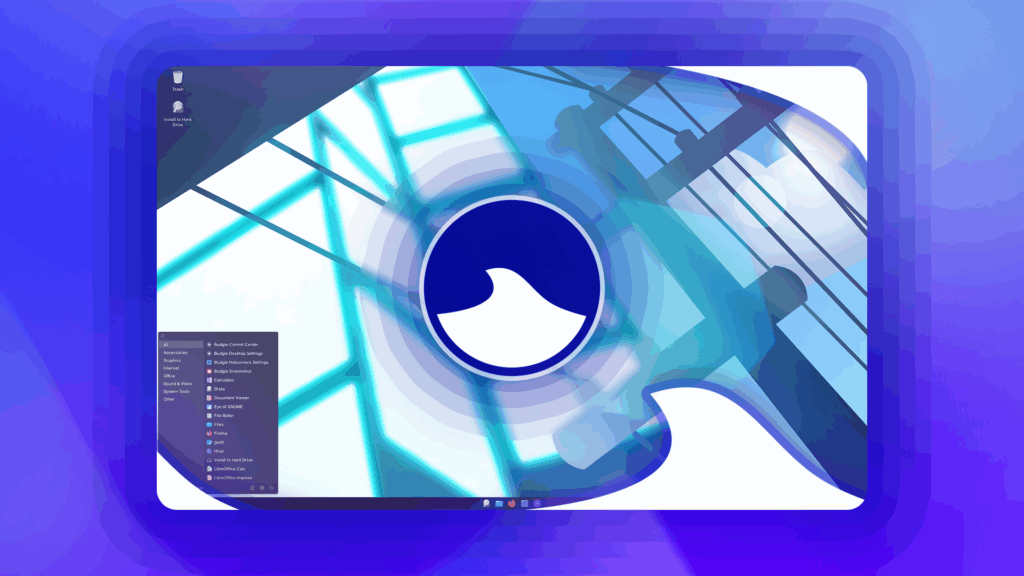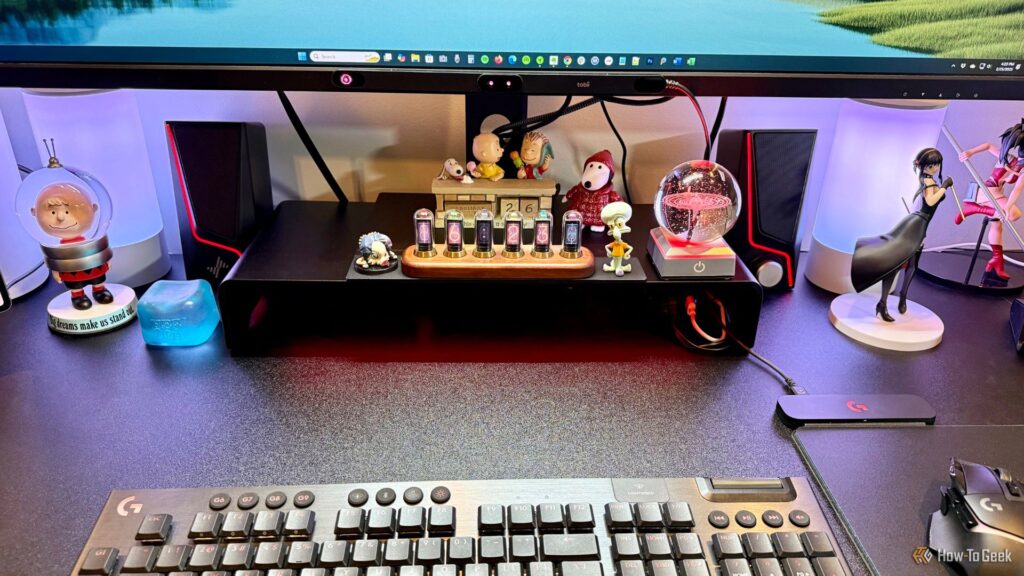This Is Windows 11 Running on an iPad
Summary
- A developer ran Windows 11 ARM on an iPad Air using a VM.
- Emulation is slow, not meant as a practical replacement.
- This is made possible by EU regulations that let users sideload apps.
Apple has been forced to open up its hardware and software a lot more these days due to the European Union’s increasingly stringent laws and regulations—Apple needs to comply or risk a ban on one of its biggest markets in the world. Thanks to the openness allowed by these regulations, someone appears to have gotten a Windows 11 VM running on an iPad. Not bad.
A developer has successfully run an emulated version of Windows 11 ARM on Apple’s M2 iPad Air. It’s not quite booting into Windows 11 as a replacement of iPadOS—we’re probably a long way off from that, and while people have in the past booted alternative operating systems on Apple’s mobile devices, it typically requires jailbreak and a lot of pain, and even then, it’s not usable. So the approach here is just a simple VM.
What does Europe have to do here? Mainly, in how you can’t do this on an iPad stateside. EU regulations allow European users to install AltStore Classic which, in turn, has UTM—an emulator and virtual machine host, with Just-In-Time (JIT) compilation capabilities enabled. UTM can emulate the necessary hardware environment for Windows 11 ARM and translate the operating system’s code into instructions that the iPad’s ARM-based M2 processor can understand and execute. So this is essentially just the same kind of VM that you could currently run on a Windows computer or a macOS-powered unit.
JIT is notably tricky on iOS when it comes to third-party apps, and the trick here appears to be using AltStore Classic through AltStore PAL to grab the “non-notarized” version of UTM and then using StikDebug to get persistent JIT running in the background. Without JIT, emulation can still be attempted, but it’s way slower, and it’s also the reason why we weren’t really seeing modern console emulation—Delta, being one of the only officially-supported emulators, only supports retro and low-powered consoles. It’s pretty annoying to set up, but the ultimate result seems okay.
To enhance the performance of Windows 11 within the constraints of emulation on tablet hardware, the developer opted to use “Tiny11.” This is a community-modified, lightweight version of Windows 11, specifically stripped down to remove non-essential applications and bloatware—a barebones install of Windows 11 with the bare minimum to function, to put it more simply. By reducing the operating system’s footprint, Tiny11 lowers the demands on the iPad’s RAM and storage, making the emulation process smoother than attempting to run a full, standard installation of Windows 11.
Even then, it’s probably not a good idea to try it out yourself—or at least, if you want to seriously use it. The emulated environment, while functional, doesn’t achieve the responsiveness or speed required to serve as a practical replacement for a dedicated Windows PC, and also can’t compare to the native iPadOS experience. This is always a given with virtualization—you won’t get the same performance than running software natively. But even then, it still appears slower than the experience you would get from, say, a MacBook. It probably still has some rough edges to polish, and while I’m not sure it’s even a priority to polish them, this is still pretty sweet as a technical demo. Maybe it could run better on an iPad with an M3 or M4 processor?
Make sure to watch the video if you want to see how well it runs. If you live in Europe, there’s technically nothing stopping you from attempting this on your hardware, but if you live in the US, you’ll probably have to forget about it and watch enviously from a distance like the rest of us.
Source: Windows Latest via MacRumors